We all care about our privacy, especially regarding the text messages we send back and forth to friends and family. Have you ever wondered if anyone can see the text (or sext) messages you send? If your roommate sets up the Wi-Fi, can he or she snoop on your texts?
A network admin may be able to access text messages sent from a phone based on three factors:
- The application you use to send your text messages
- If the messages are encrypted
- The network used to carry the messages
In this article, we will cover each of the three points above in-depth. By the end, you will know what applications make your texting safer. We will also discuss the steps you can take to safely and privately send text messages to others.
Can Network Admins See Your Text Messages?
Yes, a network administrator can see your text messages if sent unencrypted over an unsecured connection. Your cellular service provider can often see your text messages’ metadata, such as the length, date, time, and recipient of the text message.
“Unencrypted messages over an unsecured connection” are big words. Still, we will cover both of these scenarios for you to completely understand how others may or may not have access to your text messages. The two scenarios are:
- When text messages are protected and encrypted
- When text messages are sent insecurely
You may not know how your text messages are sent over the network, but we are here to shed some light on the situation and then share ways in which you could send your texts more privately.
Sending Texts Over Unsecured Networks
When your phone uses SMS or an unsecured Wi-Fi network to send text messages, this is an unprotected communication form. In this environment, text messages could easily be accessed or viewed by the network administrator, your service provider, or a hacker.
It is always better to connect to a secure and trusted Wi-Fi network or VPN (more on that later) if possible. When you log in to an unsecured Wi-Fi network, not only are your text messages accessible, but much of the other information on your computer or phone is also no longer private.
Sending Encrypted Texts
If your phone uses mobile data to send text messages, you can be assured that they are encrypted. Your text messages are also encrypted when you use an app with end-to-end encryption. This makes it is much more difficult, almost impossible, for others to view these text messages.
That begs the question, so what is end-to-end encryption? Encryption protects your text message while it travels across the internet. Sending unencrypted text messages is like sending a postcard in the mail; everyone (including the mailman, or in this case, the network admin) can read what you wrote. Sending an encrypted text is like mailing a letter in a sealed envelope. The only person who can read your letter is the recipient! The text message is only decrypted once it reaches the recipient. It is one of the best ways to protect the privacy of your texts. And we will cover this in a bit more detail later, so keep reading!
Now that you have a better idea about your text messages’ security, you can search for applications that make your text messages more secure. Read on to learn about which applications can and can’t access your text messages.
Phone Applications That Can Access Your Messages
All the applications on your phone have a contract that you agree to when you first install (remember when you hit “I Agree” at the bottom of a very long legal document?) You can often find out what each application has access to your texts and other data -such as Facebook posts- in the fine print. But we are here to make your life easier by clearly laying out this information for you.
Here is a list of the most widely used phone applications, and whether they allow your service provider or network administrator to have access to your text messages:
- Android Messages – Yes, your service provider has access to your text messages. All messages are unencrypted.
- Facebook Messenger – Yes, your service provider has access to text messages as they are not encrypted. The text messages you send in Facebook Messenger only are encrypted when they are in the process of sending.
- iMessage – Yes and no. When you send iMessages to a non-iPhone user, your service provider has access to text messages, and they are not encrypted. When you send messages to another iPhone user, though, your text messages have end-to-end encryption, so your provider does not have access.
- Snapchat – No. With Snapchat, there is end-to-end encryption on your text messages. The service provider cannot read these text messages. And they are encrypted to expire after a certain amount of time.
- Viber – No, with Viber, there is end-to-end encryption on your text messages. These messages cannot read by the service provider. And there is no expiration on the encryption.
- Whatsapp – No, with Whatsapp, there is end-to-end encryption on your text messages. The service provider cannot read these text messages. And these messages are also set to expire after a certain amount of time. A word of caution about Whatsapp: Facebook bought Whatsapp and tried to change the terms of service! There was user outrage, and Facebook delayed the changes for now. But be careful.
- Signal – No, with Signal, there is end-to-end encryption on your text messages. These messages cannot read by the service provider. And there is no expiration on the encryption.
- ChatSecure – No. ChatSecure has it all: End-to-end encryption, decentralization, and no metadata.

When it comes to your service provider (cellular company), there are a few more things you need to know about the access they have to Android Messages, iMessage, and Facebook Messenger:
- All of the text messages you send are logged
- Metadata from your text messages are logged and kept, including:
- Message length
- Message timestamps
- Recipient information
- Sender information
- The date
Even in the phone applications that do not have access to your text messages content, the following may keep metadata (message length, date, time, etc) on your text messages for some time before it is erased:
- iMessage
- Snapchat
- Viber
How You Can Protect Your Digital Privacy
Do not get discouraged by how exposed your data is. Protecting your privacy is probably why you came to this article to begin with. Luckily, there are simple steps you can take to securely guard your information from prying eyes.
Here are the three main ways you can use to protect your digital privacy and your text messages.
- Use an app with end-to-end encryption and expiration: If you are concerned about your text message privacy, the best phone applications to use are those with end-to-end encryption, expiration of those messages after a certain period, and decentralization.
However, what if someone texts you using a non-secure app? You have to reply using the same app, but you can still guard your privacy by using step 2
2. Connect to the internet using VPN before sending (or responding to) text messages: Always send your text messages over a VPN (Virtual Private Network) connection. A VPN houses your text under multiple encryption layers (shields) as it travels through the web. A VPN is one of the best tools to guard your online privacy.
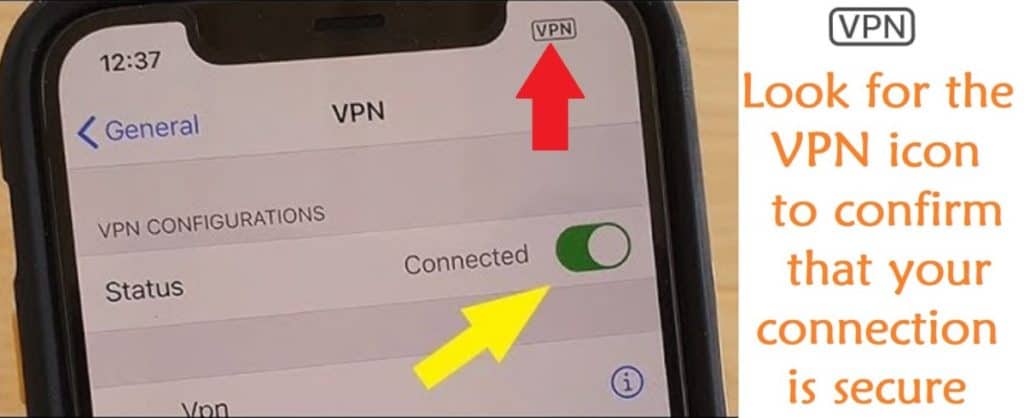
You can shop around for a VPN provider (there are many!) For my money, I go with NordVPN because of the great features, ease of use, and low cost compared to other providers. NordVPN will work on your Android, iOS, and other texting devices.
NordVPN often runs specials and reduced pricing on their service; click here to check NordVPN’s current offering.
3. Use a decentralized application: A few applications offer a decentralized approach to text message sending. In other words, there is no central server that stores the messages -encrypted or not-. Being decentralized means that the text messages you send do not belong to any service provider or an administrator. If you text (or sext) often with one person or group, it is worth your while for both parties to download a decentralized, end-to-end chatting app (such as ChatSecure, or Briar, or Jami)
Even with a secure app, a VPN connection is still your first line of defense.
Using an application with all three of the features mentioned above is the best option for your overall privacy.
Conclusion:
Your texts can be visible to the network admin, a hacker, or your roommate if you use certain messaging services such as Android Message, iMessage, or Facebook Messenger. You can secure your text messages and protect your privacy by connecting to the network via VPN and using a decentralized app with end-to-end encryption such as ChatSecure.
Wait!! There is One More Thing!
Did you know that many of the steps you took to secure your phone can also help secure your computer (at no cost!) Cybercrime is the crime of the 21st century. I can help make your computer a fortress! Check out SecureHomeHero’s Ultimate Layman’s Guide to Online and Computer Security

