Security cameras capture the activities on your premises, alerting you to potential threats and giving you peace of mind when all is calm. However, most security cameras on the market today are part of a security system, need to be connected to a hub or the cloud, or require a DVR. But how about if you do not have a security system, Wi-Fi, DVR, or even a power outlet!
Are there standalone all-in-one security cameras?
There are indeed standalone security cameras, which use batteries or other power sources such as solar panels. Standalone cameras are not part of security system, don’t need a base station. All-in-One cameras utilize LTE networks and can work without internet or Wi-Fi.
If a standalone all-in-one security camera intrigues you, you probably have more questions. How does a standalone camera work? Which cameras are available? In this article, we’ll address these questions and more, so you do not want to miss it!
What Is a Standalone Security Camera?
A standalone security camera is sometimes referred to as an all-in-one or a self-contained camera. As the name suggests, these security cameras do not have to work as part of a home security system but can independently monitor your property. This makes the use of a standalone security camera convenient, as there’s no syncing to other modules, nor is there any base station or cloud the camera must communicate with.
Why would I need a Self-contained Security Camera?
Security is personal. You may have your own reasons, but here are some common ones to get an all-in-one security camera,
- You may have a spot to monitor that does not have an electric outlet or easy access to power.
- Your Wi-Fi coverage may be weak in the area you would like to monitor.
- You may be worried about access to the cloud or Wi-Fi in case of a power outage.
- Some people want to frequently move their security cameras to different locations, such as an RV or camping trip.
- You also might want to control expenses and not invest hundreds in a security system.
- You may not like the specifications of the cameras that work with your home security setup and want to use a different brand.
- Many people prefer simplicity. A wireless, battery-powered camera is a very easy-to-install option.
How Does a Standalone Security Camera Work?
Your standalone camera’s operation will vary depending on the power source, internet connection, and storage available. Some areas of your property may have Wi-Fi coverage, but no power source or you have power but no internet, or maybe you have no control, internet, or WI-Fi available. I will cover these issues one by one and give you great standalone security camera solutions for each. Let’s get started.
No power? No Problem!
Battery-Powered
If you do not have a power source, or if the power in your home or business is not reliable, by far, the simplest setup for a standalone security camera is one that runs on batteries. Some cameras only need a couple of AA batteries. Other camera models require more specialized batteries like CR123s.
One downside of batteries is battery life. Replacing or recharging a battery every week is a pain, especially if your camera is mounted high. That is why I chose the Blink XT2 Outdoor security camera with a rechargeable battery that lasts up to two years!
Solar-Powered (outdoor use)
Another means of powering a standalone security camera is with solar power. When mounted in a location that provides enough solar energy, that energy can run your camera and recharge its batteries.
Solar is one of the most advantageous options, as power from the sun is free, environmentally friendly, and often bountiful. However, with short days and prolonged wintery cloudy weather, the camera may not fully charge and may quit working after a few days. Luckily, advanced battery technology allows the camera to work with minimal solar recharging. The Riolink Go is an ideal 100% wire-free mobile HD 4g 1080p camera that does not need power or internet access! The Riolink Go is powered by rechargeable batteries and solar panels and has excellent night vision. It communicated via LTE cellular network. Check it here on Amazon.
If you prefer a solar-powered camera that works through your existing Wi-Fi network, then this ieGeek security camera is both highly rated and reasonably priced.
USB-Powered (indoor use)
Another option for a standalone security camera that does not require an electric outlet is USB power (USB is how most Smartphones or tablets are charged)
Due to the power source, a USB-powered standalone security camera is mostly intended for indoor use, especially around your computer or a USB outlet. These cameras tend to be relatively small and inexpensive, such as the Blink Mini for less than $40. It offers night vision and motion detection. To use the camera out of the box, you’d connect the cable to the camera (if the cable isn’t already built into the camera) and then insert the other end of the cable into an available USB slot.
Ethernet-Powered
Your home connects to the internet through an Ethernet cable, which uses a wide area network (WAN) or a local area network (LAN) to communicate with other devices on the same network. That makes an Ethernet-powered security camera a little less standalone than some of the options we’ve discussed.
No Internet or Wi-Fi? No Problem!
Most of today’s security systems utilize your home’s Wi-Fi network for indoor and outdoor cameras. Manufacturers advertise how their cameras work with Amazon Alexa or Google Home. To me, these features are not a plus, but present a huge privacy concern.
If you do not have Wi-Fi coverage, or you do not want to use the internet altogether, there are many “no Wi-Fi needed” security camera solutions available to you.
Get an indoor Spy-Cam!
Spy cameras, also called nanny cams, are great tools to protect your family, property, or business. You can record –in HD- the activities of your children, employees, or unauthorized people who enter the premises. These cameras are very discreet and can be hidden in plain sight. They record footage on an SD card that you can later remove, plug into your computer and watch all that you missed. Here is a great one that looks like your common electric plug. And a highly rated model that is hidden inside a functioning smoke detector!

Install a CCTV Security System
CCTV stands for “Closed Circuit TV.” What does it mean? If you have been to a large bank, casino, or secure building, you have surely seen a CCTV security system. These security cameras have their own independent “closed” system and are not part of your home internet or Wi-Fi. They are great if you have privacy or hacking concerns. The beauty of such systems is that –if you later decide- you can easily connect them to your internet to monitor your property remotely. However, one downside is that they can be challenging to install, so you may need to hire a specialist for help. Check out this complete system from ZOSI (includes a DVR and a hard-drive to save your footage)
No Power, AND No Internet or Wi-Fi? No Problem!
Use 3G/4G LTE Connectivity
Two years ago, there was a slew of construction site vandalisms around our area. Wood frames were cut and burned, causing tens of thousands of dollars in damage and months in construction delays. Naturally, construction sites have no reliable power source or internet coverage. The crew needed security cameras that would immediately alert them when vandals step onto the site. Therefore, security cameras that record footage on DVR or SD cards were no good.
They turned to LTE connected cameras. LTE is the same network your cellular phone connects to; it is independent of internet or Wi-Fi. The Riolink Go is an ideal 100% wire-free mobile HD 4g 1080p camera that does not need internet access. The Riolink Go is powered by rechargeable batteries and solar panels and has excellent night vision. Check it here on Amazon.

Use SD Card Based Cameras
One of my good friends had a beautiful and large back yard on a corner lot. One downside was that many people would use it as a shortcut (including the mailman.) He needed proof, and he worried that some drunk might damage his kid’s toys. With no power and no Wi-Fi, he turned to trail cams. Trail cams are battery-powered, motion-activated, have night vision, and record high-quality footage on SD cards. Best of all, trail cams are easy to mount on a tree or a pole, and they come in camouflage colors! My friend took the footage h downloaded from the SD card to his local postmaster to show how the mailman was trespassing. If you are looking for a reliable brand, look no further than Campark. Here is the top-rated T45A (with features updated in 2020) that is reasonably priced on Amazon.
No Power, AND No Internet or Wi-Fi, AND No Money!? No Problem!
You may be in a situation where you want to mount a security camera on a shed with no power, no internet or Wi-Fi coverage, and no sun exposure. You may be in a situation where you cannot spend $40 or $400 on a camera system.
Do not worry! You get many benefits of a security camera and make would-be thieves think twice before approaching your property. A decoy or dummy security camera can do wonders! It is a great deterrent, and by mimicking the appearance of a mounted security camera, you can often prevent theft or vandalism.
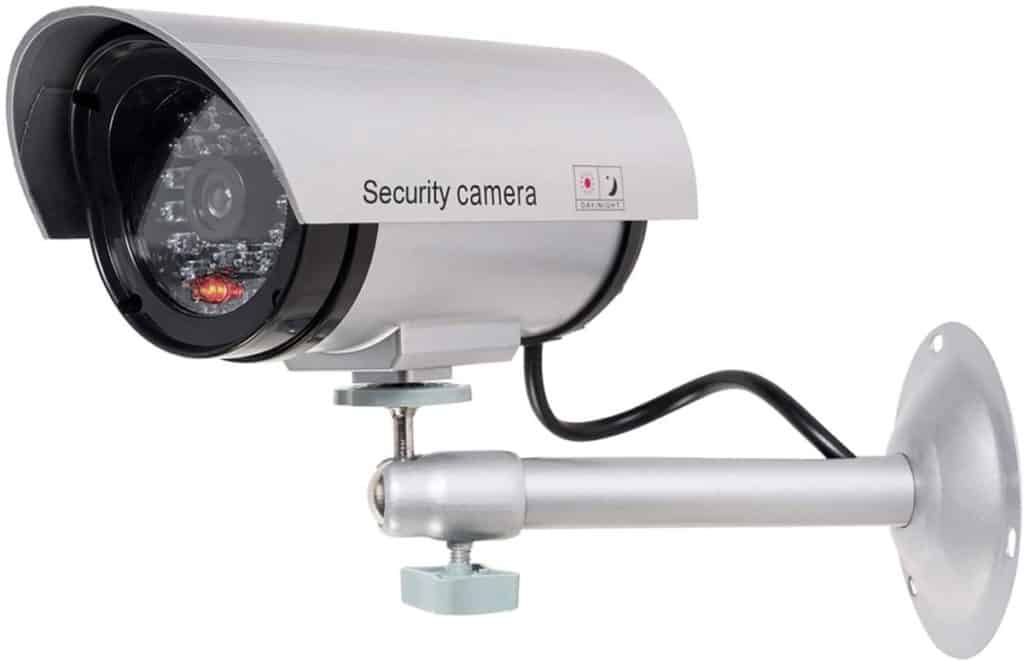
For right around $20, you can have four dummy cameras –enough to cover your home, yard, or office-. Here is a link to a great bundle on Amazon.
Conclusion
Standalone security cameras rely on battery power, solar power, or sometimes USB or Ethernet to capture footage outside of a central hub. Some models use your existing internet (including Wi-Fi) or LTE cellular network. Others record on internal SD memory cards. You can mount these cameras where you want, and there is no need for a cloud subscription to watch your recorded video footage, which is how it should be.
We hope this article helps you decide whether to add a standalone security camera or several to your home security setup!
What happens to my Wi-Fi-connected camera if the power goes out?
When it comes to security cameras, a power outage is a concern. Even if your camera is battery powered, you will not be able to see the footage of the power goes out because your Wi-Fi router would be dead. Some cameras automatically switch to recording footage on the internal SD card (if you had put one in). The problem is if your Wi-Fi goes down, you may not get a notification on your phone if the camera is triggered. Power outages are an excellent opportunity for thieves to spring into action. SecureHomeHero can help you keep your Wi-Fi internet (and your cameras in business) even if your home loses power! Check out this post for a detailed explanation.
One last thing!
A security camera gives you a great set of eyes on your property, and that is wonderful. This should give you and your family peace of mind. But there is one large area of your home that is still vulnerable! Most thieves and crooks do not come through your front door but your computer screen! Cybercrime is the main danger in the 21st century. I can help! Check out SecureHomeHero’s Ultimate Layman’s Guide to Online and Computer Security

